Your Questions About the LynkGuard Security Camera Answered by the team at Lynk Remote Technologies

Welcome to the 2nd bi-monthly blog post in our series focused on HangarBot™ aviation products for your Smart Hangar! In this series, the team at Lynk Remote Technologies is answering the questions most frequently asked by pilots and others about our HangarBot products.
In this post, we're highlighting the LynkGuard Security Camera™, which is also one of the most asked-about and valuable HangarBot products!
What will the LynkGuard Security Camera do for me?
The LynkGuard Security Camera offers security, safety, and peace of mind! With the LynkGuard Security Camera, you can:
- Remotely and conveniently monitor what’s happening at your hangar from wherever you are 24 hours a day, 7 days a week.
- See live, real-time views from your LynkGuard Security Camera on your smartphone using the HangarBot Mobile App.
- View and capture still camera shots.
- Get alerts on your smartphone if your camera detects motion.
- See the inside or outside of your hangar even in darkness with built-in infrared vision.
Do I need more than one camera?
While one camera is better than none, there are plenty of advantages to having more than one camera. With 2 or more cameras, you can see both the inside and outside of your hangar. Our cameras withstand the elements since all LynkGuard Security Cameras are water resistant and designed for outdoor use. And additional cameras can provide an up to 360° view of both the inside and outside of your hangar!
Are there any advantages to these cameras beside security?
Yes! LynkGuard Security Cameras can also be used to increase the safety of hangar door operation, providing better, real-time visibility of view angles that are otherwise hard to see.
Are they easy to install?
They are! Integrated into each LynkGuard Security Camera are magnetic mounts, which make it extremely easy and quick to attach the camera to virtually any interior or exterior wall of your hangar. And in addition to the easy-to-follow installation guide that comes with each camera, we have a stellar customer support team that’s ready to help if and when you need it! You can email them at support@hangarbot.com or call them at 727-900-6911.
What else do I need to operate my cameras?
The three things you'll need in order to make full use of your LynkGuard Security Cameras are a HangarBot 4G Hub™, a HangarBot service plan, and the HangarBot Mobile App™. It's the HangarBot Hub that brings cellular connectivity to your hangar. And that's what enables you to access the views from your cameras using your smartphone wherever you are!
The HangarBot Mobile App helps transform your smartphone into a key part of your remote hangar surveillance system. Simply download and install the HangarBot Mobile App from the Google Play Store or Apple App Store onto your smartphone (Android or iOS-based).
How do I get my cameras?
Ordering LynkGuard Security Cameras or any of our other products is easy through our website: www.HangarBot.com.
Will you be doing other blog posts like this on other products?
We will! Our next product-focused blog post, which will be in July, will focus on the HangarBot 4G Hub. Meanwhile, keep an eye on the HangarBot Blog. We'll be posting on other topics as well! We're happy to help keep you posted on new blog posts, product discounts, news, and more if you share your email address with us!
Thanks very much for reading this post and visiting our site! We hope to see you again!
Brent Sammons
Head of Marketing
Lynk Remote Technologies
© 2021 Lynk Remote Technologies, LLC All Rights Reserved